Mastering SQL Performance in Dynamics 365 Finance: Essential Techniques for Optimal System Operations
When it comes to achieving peak performance in Dynamics 365 Finance, optimizing SQL queries is crucial. SQL, or Structured Query Language, serves as the backbone for interacting with the underlying database that stores critical business data. In this article, we will explore key techniques to enhance SQL performance, ensuring smooth user experiences and maximizing overall system efficiency.
#1 Indexing: Accelerating
Query Execution Indexing plays a vital role in query performance by providing
quick access to specific columns or combinations of columns in a table. For
example, creating an index on the "CustomerID" column of the
"SalesOrder" table can significantly enhance query performance when
filtering or joining on that column.
#2 Query
Optimization: Unleashing the Power of Efficient Queries Optimizing
queries involves analyzing their structure and execution plans to identify
areas for improvement. By rewriting queries to include only necessary columns
and reducing the number of joins, you can enhance performance and minimize
resource consumption.
#3 Execution
Plan: Unlocking Insights into Query Execution The execution plan reveals how
SQL Server executes a query, offering valuable insights into the operations
performed and their order of execution. Analyzing the execution plan can
highlight areas for optimization, such as the need for additional or more
efficient indexes.
#4 Statistics
Time/IO: Measuring Query Performance Enabling statistics time and IO allows you to
measure the time and input/output (I/O) resources consumed by a query. This
information aids in performance analysis, helping you identify areas that
require optimization. Use the SET STATISTICS TIME and SET STATISTICS IO options
to view and analyze these statistics.
#5 Spooling: Streamlining
Intermediate Results Storage Spooling occurs when SQL Server needs to store
intermediate results during query execution. Excessive spooling in the
execution plan may indicate the need to optimize the query by rewriting joins
or modifying logic to reduce spooling operations, ultimately improving
performance.
#6 Hashmatch: Optimizing
Join Operations Hashmatch is a join algorithm employed by SQL Server that
involves building hash tables to match rows from different tables efficiently.
Optimizing queries involving hashmatch operations can include adding
appropriate indexes or considering alternative join strategies.
#7 Keylookup: Minimizing
Additional Lookups Keylookup, also known as a bookmark lookup, occurs when SQL
Server needs to retrieve additional columns from an index. Minimizing
keylookups can involve adding covering indexes or modifying the query to avoid
the need for additional lookups, resulting in improved performance.
#8 Bad
Views: Streamlining Complex View Logic Views, which are virtual tables based on
queries, can impact query performance if they are poorly designed or contain
complex logic. Reviewing view definitions, simplifying complex logic,
eliminating unnecessary joins, or using indexed views can optimize performance.
#9 Subqueries
Minimization: Reducing Nesting Complexity Subqueries, or queries nested
within another query, can adversely affect performance if used excessively or
inefficiently. Minimizing subqueries can involve rewriting queries to use joins
or employing temporary tables or common table expressions (CTEs), resulting in
improved performance.
#10 Partition
Elimination: Leveraging Data Partitioning Partitioning involves
dividing large tables into smaller, manageable partitions based on a specific
column value, such as date. Optimizing queries to include date range filters
aligned with partition boundaries enables SQL Server to eliminate unnecessary partitions,
enhancing query performance.
#11 Sargable
Query: Enhancing Index Efficiency A sargable query is one that can effectively
leverage indexes, allowing SQL Server to efficiently search and retrieve data.
Writing queries that avoid functions or expressions in the WHERE clause, such
as using "WHERE CustomerID = 100" instead of "WHERE
YEAR(OrderDate) = 2023," can improve sargability and performance.
#12 Index
Scan vs. Index Seek: Transforming Query Performance Index scans involve
scanning the entire index, while index seeks perform direct seeks on specific
index values. Modifying queries or adding indexes to transform index scans into
index seeks can significantly improve query performance.
By implementing these techniques,
Dynamics 365 Finance users can unlock the full potential of their SQL queries,
leading to enhanced system performance and improved user experiences.
Understanding the importance of indexing, query optimization, execution plans,
and other key factors will empower you to streamline operations, maximize
efficiency, and stay ahead in the dynamic world of finance.
Remember, continuous monitoring and
fine-tuning of SQL performance are essential for maintaining optimal system
operations and ensuring a seamless user experience.

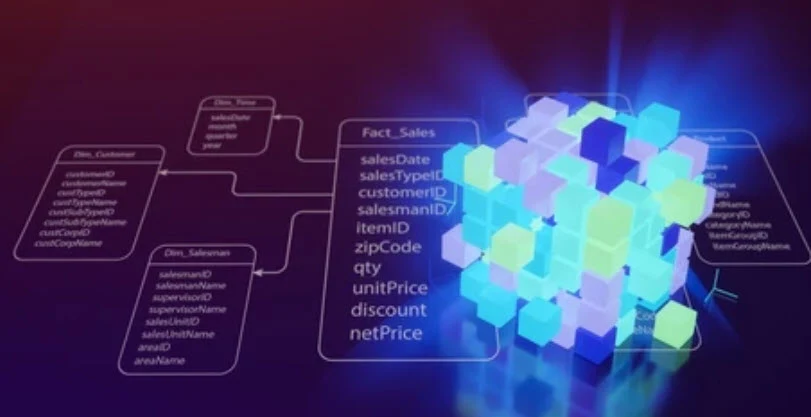











Leave a Comment