“No device” error on AX Client startup
Hi EveryoneJ!!
This error message is caused by the ActiveX component for the phone integration on form smmPhone which returns an error for each phone device which is offline.
In order to prevent the error message, just edit the code in smmForm, here is the path
TAPI (Telephony Application Programming Interface) is a Microsoft Windows standard interface for integration between telephone systems and windows based software. A typical example is integrating called ID with a database on your computer that contains detailed information about potential callers. When your phone rings, a window pops up
on your computer with information about the caller. This is possible through software applications that are TAPI compliant and support the Screen Pop and Auto-Dialer capabilities.
Today I came
across one weird issue while opening AX2009; it was never an issue before.
This error message is caused by the ActiveX component for the phone integration on form smmPhone which returns an error for each phone device which is offline.
In order to prevent the error message, just edit the code in smmForm, here is the path
\Forms\smmPhone\Designs\Design\ActiveX:axPhone\Methods\onEvent_TapiError
What is TAPI??
TAPI (Telephony Application Programming Interface) is a Microsoft Windows standard interface for integration between telephone systems and windows based software. A typical example is integrating called ID with a database on your computer that contains detailed information about potential callers. When your phone rings, a window pops up
on your computer with information about the caller. This is possible through software applications that are TAPI compliant and support the Screen Pop and Auto-Dialer capabilities.
You can do the
following code changes to prevent the error message:
//
AOSRunMode::Client
void
onEvent_TapiError(int errorCode)
{;
if (errorcode != -2147483582)
error(this.errorMsg(errorCode));
}
Happy
Daxing J

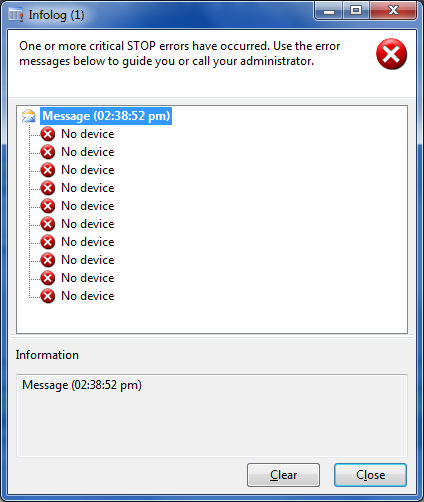











Leave a Comment