D365 F&O: Saved views (Feature management)
Hello Folks,
Here I’m with a new feature in D365
FinOps – Feature Management: Saved Views
What’s Saved Views... ??
Extensions of the form
personalization capabilities
I’m sure most of us do the
personalization on the pages – like on the forms or grids and you will be able
to Hide, Add, or Move fields on a form.
But have your thought if you can
save that personalization in AX or If you can create a multiple personalization
for a single form and then toggle whenever as per client need??
Well, with the help of saved
views feature, you could easily achieve this...
Now, to enable this feature –
navigate to SysAdmin >> Feature management and you can search Saved views
and hit Enable. – that’s ALL
Now when you go back to your
forms – Sales order, Customer, Vendors or All Projects – you would be able to
view the new feature embed. There you go – Screenshot shows how views can be
stored and then be published.
The best part of the saved views
is – it can also be published and shared with the user and role level as shown
in the screenshot.

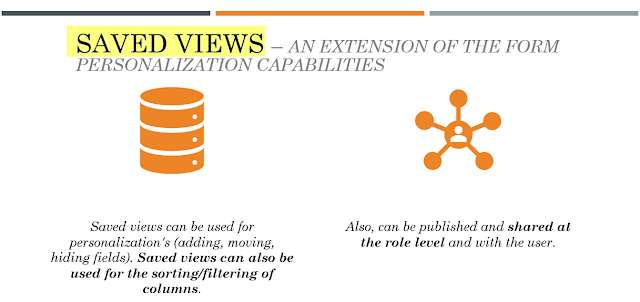















Is there a way to navigate to a specific saved view?
ReplyDeleteThank you for shearing post amazing this is post very useful for me.
ReplyDeleteNew Media
New Media
New Media
New Media
New Media
New Media
New Media
New Media